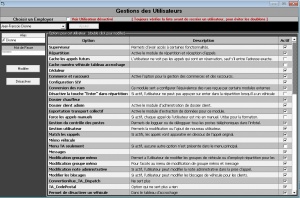Différences entre versions de « User management »
Sauter à la navigation
Sauter à la recherche
| Ligne 9 : | Ligne 9 : | ||
# Select the accesses you want to give to the employee, then click "Edit" to save the user profile. | # Select the accesses you want to give to the employee, then click "Edit" to save the user profile. | ||
| − | == | + | == Modify access and passwords == |
| − | # | + | # Choose from the drop-down menu the name of the employee you want to change. |
| − | # | + | # If you want to change the password, simply type it over the stars (******). |
| − | # | + | # Check or uncheck to modify the employee's access. {{red|Caution}}: some check boxes are restrictions, not accesses. |
| − | # | + | # Click "Edit" to save changes. |
== Signification des accès == | == Signification des accès == | ||
Version du 8 novembre 2021 à 13:17
| This module is essential for the management of employees, dispatchers, operators, administration and management. It is in this module that we add and build employee profiles and it is also where we give or restrict certain access |
Create a new user
Modify access and passwords
Signification des accès
Truc et astuces
|