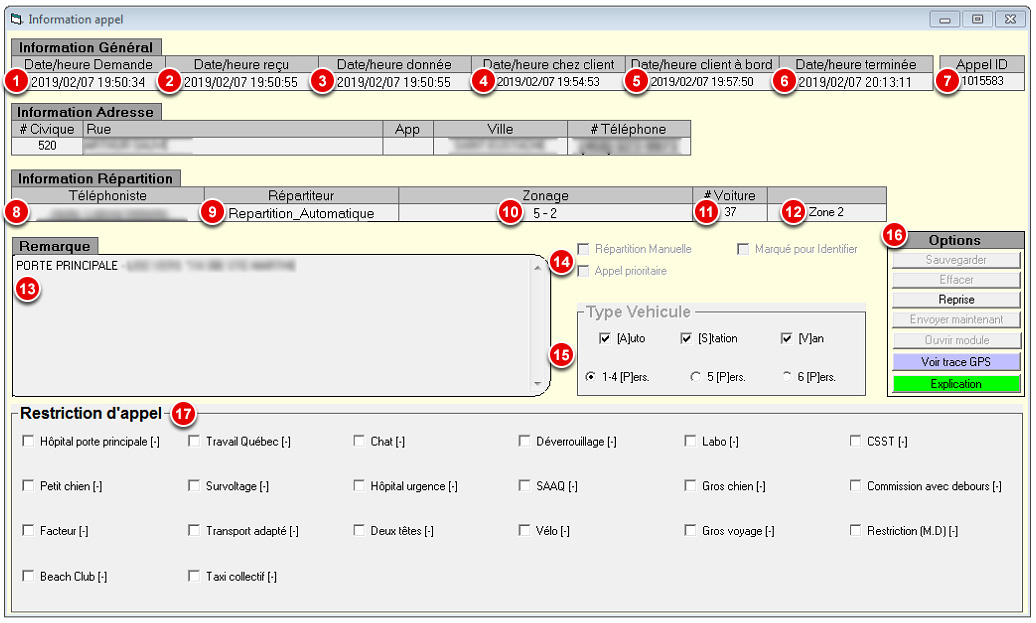Différences entre versions de « Call information »
Sauter à la navigation
Sauter à la recherche
(Page créée avec « {{Intro|Cet écran est accessible lors d'une recherche d'appel - F5 (ou recherche complète) et que vous cliquez sur l'un des appels, vous verrez les détails de l'appel t… ») |
|||
| (4 versions intermédiaires par le même utilisateur non affichées) | |||
| Ligne 1 : | Ligne 1 : | ||
| − | {{Intro| | + | {{Intro|This screen is accessible when doing a call search - F5 (or full search) and you click on one of the calls, you will see the details of the call as shown below.}} |
[[Fichier:Information appel.jpg|centre]] | [[Fichier:Information appel.jpg|centre]] | ||
== Description == | == Description == | ||
| − | # '''Date/ | + | # '''Date/time requested''': date and time the operator picks up the phone (or at the time of the future booking) |
| − | # '''Date/ | + | # '''Date/time received''' : date and time when the operator makes the creation of the call (F6) |
| − | # | + | # ''Date/time given'' : date and time when the call is given on the tablet, that the driver has accepted the call. |
| − | # | + | # ''Date/time at customer'' : date and time when the driver arrives at the customer's address. |
| − | # | + | # ''Date / time customer on board'': date and time when the customer embarks on the vehicle (via the button Emb. or at the start of the meter). |
| − | # | + | # ''Date / time finished'' : date and time when the driver has closed the call on the tablet. |
| − | # '' | + | # ''Call ID'' : each call has a unique number that is used throughout the life of the call until its closure. You can search for a call by entering this number in the field "Note" during a [[full search]], in the form ID:1234 |
| − | # '' | + | # ''Telephonist'' : name of the person who entered the address of the customer and who made F6 - Send |
| − | # '' | + | # ''Dispatcher'' : name of the person who distributed the call in a vehicle. If the call was given in automatic, you will see <tt>Automatic_Dispatch</tt> |
| − | # ''' | + | # '''Zoning''' : the main zoning of the address and its [[Glossary of terms|desserts]]. |
| − | # '''# | + | # '''# Car'''': the car that had the call and that ended it. |
| − | # | + | # ''Zone'' : the main zoning of the address or one of its [[Glossary of terms|desserts]], where the call was finally given. |
| − | # ''' | + | # '''Remark''' : the remark can be the one written by the operator, but also when a restriction is checked, if it is a business ([[Shortcuts/Business|shortcut/business]]) or the comment written in a [[Street Zoning]] section. |
| − | # ''' | + | # '''Special options''': |
| − | #* | + | #* Manual dispatch: if checked, this call has been manually dispatched. |
| − | #* | + | #* Mark to identify : if checked, this call has been marked to be identified later, this call is followed. |
| − | #* | + | #* Priority call : priority calls are calls that come before regular calls. Example: reservations, [[customer file|customer files]], adapted transport, public transport, etc. In the list of pending calls, they are highlighted in green. |
| − | # | + | # ''Type of vehicle'' : the type of vehicle requested by the customer, if all three are checked, all vehicles qualify for this call. |
# '''Options''' : | # '''Options''' : | ||
| − | #* | + | #* Save : If you make a change in a call that is not yet distributed, for example the time requested, you must click on the button "Save". |
| − | #* | + | #* Delete: If the call has not been dispatched and you want to delete it, click on the "Delete" button. |
| − | #* | + | #* Resume: If the call has been dispatched and you want to resume it, click the "Resume" button. |
| − | #* | + | #* Send Now: If the call is scheduled for a future date/time and you want to send it right away, click on "Send Now". |
| − | #* | + | #* Open Module: If the dispatched call is a paratransit call and you want to open the TA bin, click the "Open Module" button. |
| − | #* | + | #* View GPS track: Once the call is completed, you can view the GPS track of this call by clicking on the "View GPS track" button. |
| − | #* | + | #* Explanation : To see the path of a call <u>automatically dispatched</u> (dispatch, retakes, no loads, etc.) click on the "[[Explanation]]" button to see in detail all the steps of the call in a tabbed format. |
| − | # ''' | + | # '''Call restrictions''' : The restrictions that were checked when the call was taken. |
| − | == | + | == See also == |
| − | * | + | * [[Call information]] screen |
Version actuelle datée du 11 novembre 2021 à 16:45
| This screen is accessible when doing a call search - F5 (or full search) and you click on one of the calls, you will see the details of the call as shown below. |
Description
See also
|