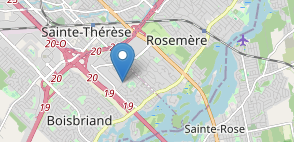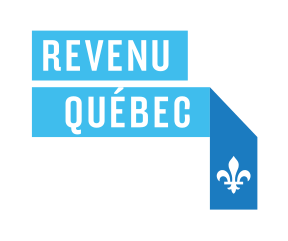 |
SEV Fraxion - Revenu QuébecWe have now obtained the certification of our generation 2 SEV license from Revenu Québec.You will receive progressive updates on your tablet in the next few days. Thank you for your continued cooperation. |
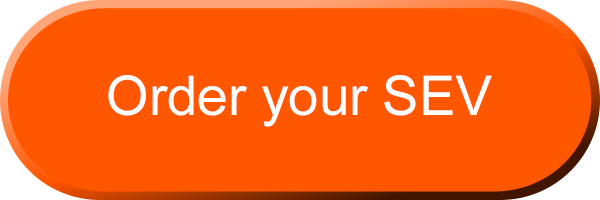
|

|
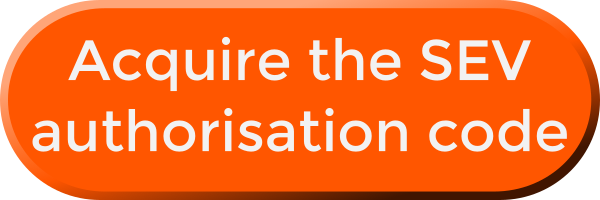
|
|
Fraxion offers the sales registration system (SRS) - (SEV in French) directly in his dispatch system. Simple and quick to use, the SRS helps to communicate better with Revenu Quebec and doing soc comply with the law on passenger transport. You will find how to register to the SRS of Revenu Quebec and also how the system works on your tablet, and also how to order your printer. |
 |
| Quick tutorial (0:59) |
Detailed tutorial (6:55) |
Instructions on the SRS* form
Press on " Order here "»" to open the order form.
Complete all fields following the instructions below.
Informations du client (Customer's information)
Check the correct box between a driver or a company.Nom du chauffeur (Driver's name)
Your first and last name.Adresse de facturation (Billing address)
Your full address in multiple sections.Numéro de téléphone (Phone number)
Your phone number.E-mail / courriel (Email)
Your email address.Mes produits (My products)
Select how many printers you want.Statut de chauffeur (Driver's status)
Select if your are an independant driver or working with a taxi company.Nom - Compagnie de taxi associée (Associated taxi company)
If you are working with a taxi company, what is it?Adresse de livraison même que la facturation (Same delivery address as billing address)
Select if the delivery address should be the same as the billing address.Adresse de livraison (Delivery address)
Enter the delivery address only if it is different from the billing's.Installation (Installation)
Select where you collect the printer or where you got the printer.Instruction de paiement - chauffeur (Paiment instructions - Driver)
If you are paying via Interac, send the paiment to: sev@fraxion.com.The secret question must be "Imprimante" and the answer must be "sev" (all in lower cap).
Don't forget to enter your name and if possible the order number (SEV-00000) in "Transfer raisons".
See the instructions on how to make an Interac transfer.
* SEV : Système d'enregistrement des ventes



 fraxion.com
fraxion.com